ShopDreamUp AI ArtDreamUp
Deviation Actions
Suggested Deviants
Suggested Collections
You Might Like…
Description
A theme for Eclipse to blend in with the DeLorean-Dark-Theme.
*NEW* DeLorean-Dark-Eclipse-3.8 Theme Available Here.
Requirements:
Installation:
Bugs:
**Troubleshooting Today Eclipse has decided it cant find the delorean-dark-eclipse theme.
Here is what I did: I went into '/usr/share/eclipse/plugins/org.eclipse.platform_4.2.1.v201209141800/css' and I made a copy of 'e4_default_gtk.css' (default Gtk Theme for eclipse). next I went into the delorean-dark-eclipse folder and located and unpacked the delorean-dark-eclipse.jar archive. inside the archive I located the 'delorean-dark-eclipse.css'. I selected all the contents of that file and pasted them into the e4_default_gtk.css'. (Remember I already made a backup of this file). And of course I had previously pasted the included png image files into the '*/images' folder. Restart Eclipse and select the Gtk theme as default.
This is a dirty fix. I'm not proud of it. But it seems to be working.
***It looks like the problem may be the activator.class file. This is funny but i cant for the life of me figure out how to make the changes to activator.java and then compile it into a .class file. LOL!
****I just restarted Eclipse for about the 10th time this morning and suddenly it sees the delorean-dark-eclipse theme again. It did however bark about the signatures being off, so I deleted the PROK.SF inside the jar archive and i deleted everything after line#11 in the MANIFEST.MF. I don't use this application. But I am surprised at how its handling this theme. I m sure its my fault..anyway. Try any of the above mentioned way to get this theme installed and working within eclipse.
*****I can also provide a copy of earlier Gtk2 theme that may work better, since it is written with a Theme-Engine, rather than all Pixmaps. Let me know if anyone would like that.
Feel free to ask any questions you may have
*NEW* DeLorean-Dark-Eclipse-3.8 Theme Available Here.
Requirements:
Installation:
- Download the delorean-dark-eclipse-theme zip archive, and unzip it into the directory of your choice.
- After unpacking the archive you will find 4 png image files and a delorean-dark-eclipse folder.
- Copy the delorean-dark-eclipse folder into '/usr/share/eclipse/dropins/'
- Copy the 4 png image files, and paste them directly into '/usr/share/eclipse/plugins/org.eclipse.platform_4.2.1.v201209141800/images'
- The numbering of the 'org.eclipse.platform*' file may be different than the above and will likly change with an update. In which case you will need to paste the png images again into the 'org.eclipes.platform*' folder.
Bugs:
- When hovering over a tab it turns white. I haven't been able to find the fix for this.
**Troubleshooting Today Eclipse has decided it cant find the delorean-dark-eclipse theme.
Here is what I did: I went into '/usr/share/eclipse/plugins/org.eclipse.platform_4.2.1.v201209141800/css' and I made a copy of 'e4_default_gtk.css' (default Gtk Theme for eclipse). next I went into the delorean-dark-eclipse folder and located and unpacked the delorean-dark-eclipse.jar archive. inside the archive I located the 'delorean-dark-eclipse.css'. I selected all the contents of that file and pasted them into the e4_default_gtk.css'. (Remember I already made a backup of this file). And of course I had previously pasted the included png image files into the '*/images' folder. Restart Eclipse and select the Gtk theme as default.
This is a dirty fix. I'm not proud of it. But it seems to be working.
***It looks like the problem may be the activator.class file. This is funny but i cant for the life of me figure out how to make the changes to activator.java and then compile it into a .class file. LOL!
****I just restarted Eclipse for about the 10th time this morning and suddenly it sees the delorean-dark-eclipse theme again. It did however bark about the signatures being off, so I deleted the PROK.SF inside the jar archive and i deleted everything after line#11 in the MANIFEST.MF. I don't use this application. But I am surprised at how its handling this theme. I m sure its my fault..anyway. Try any of the above mentioned way to get this theme installed and working within eclipse.
*****I can also provide a copy of earlier Gtk2 theme that may work better, since it is written with a Theme-Engine, rather than all Pixmaps. Let me know if anyone would like that.
Feel free to ask any questions you may have
© 2012 - 2024 killhellokitty
Comments23
Join the community to add your comment. Already a deviant? Log In
cannot verify signature block file META-INF/PROK
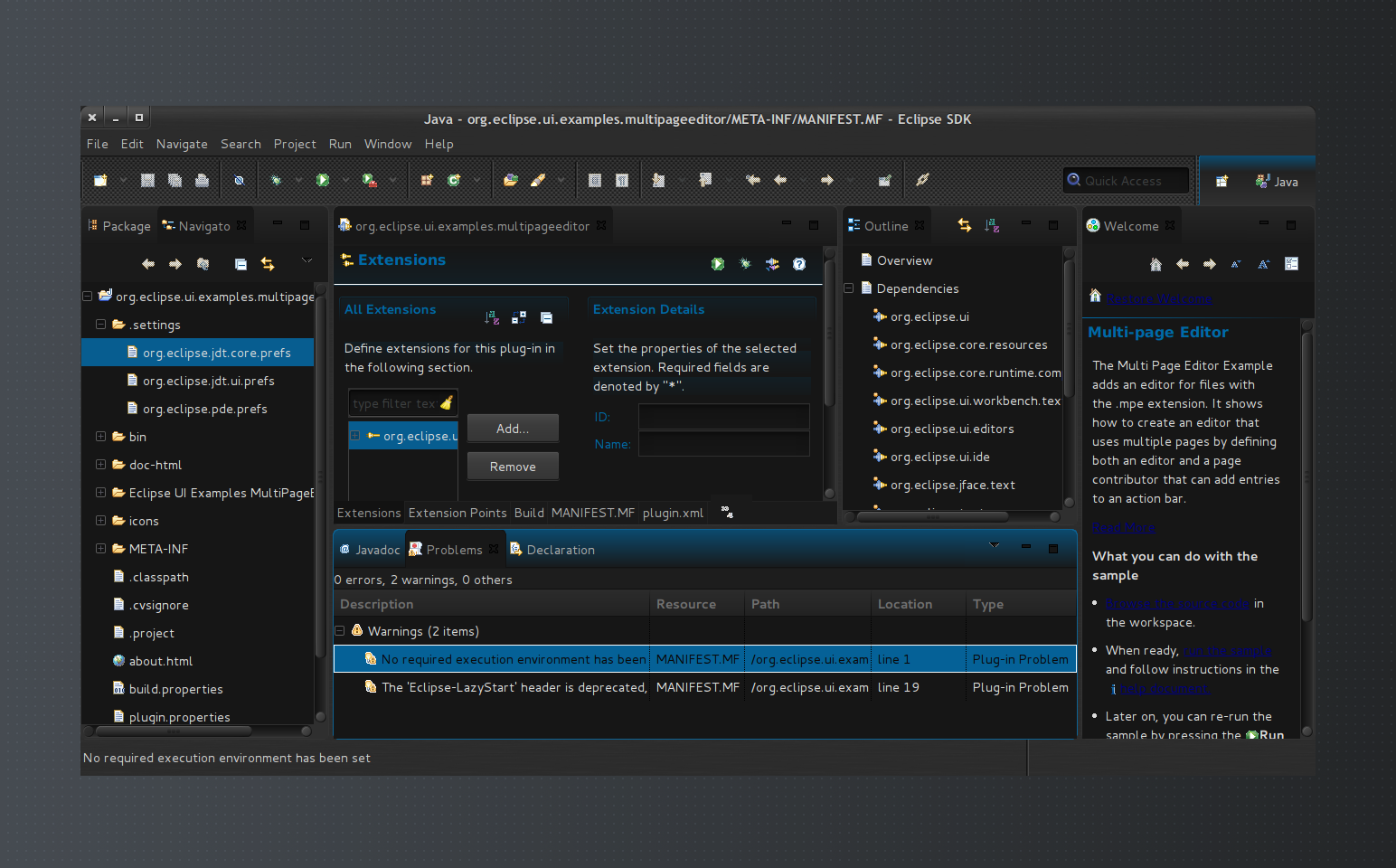
























![[openbox|tint2] numix](https://images-wixmp-ed30a86b8c4ca887773594c2.wixmp.com/i/7ebcf763-6520-4527-b2f5-4287e80050b2/d77jcwn-164ce241-9859-4188-a7d7-66093165f0ca.png/v1/crop/w_184)









