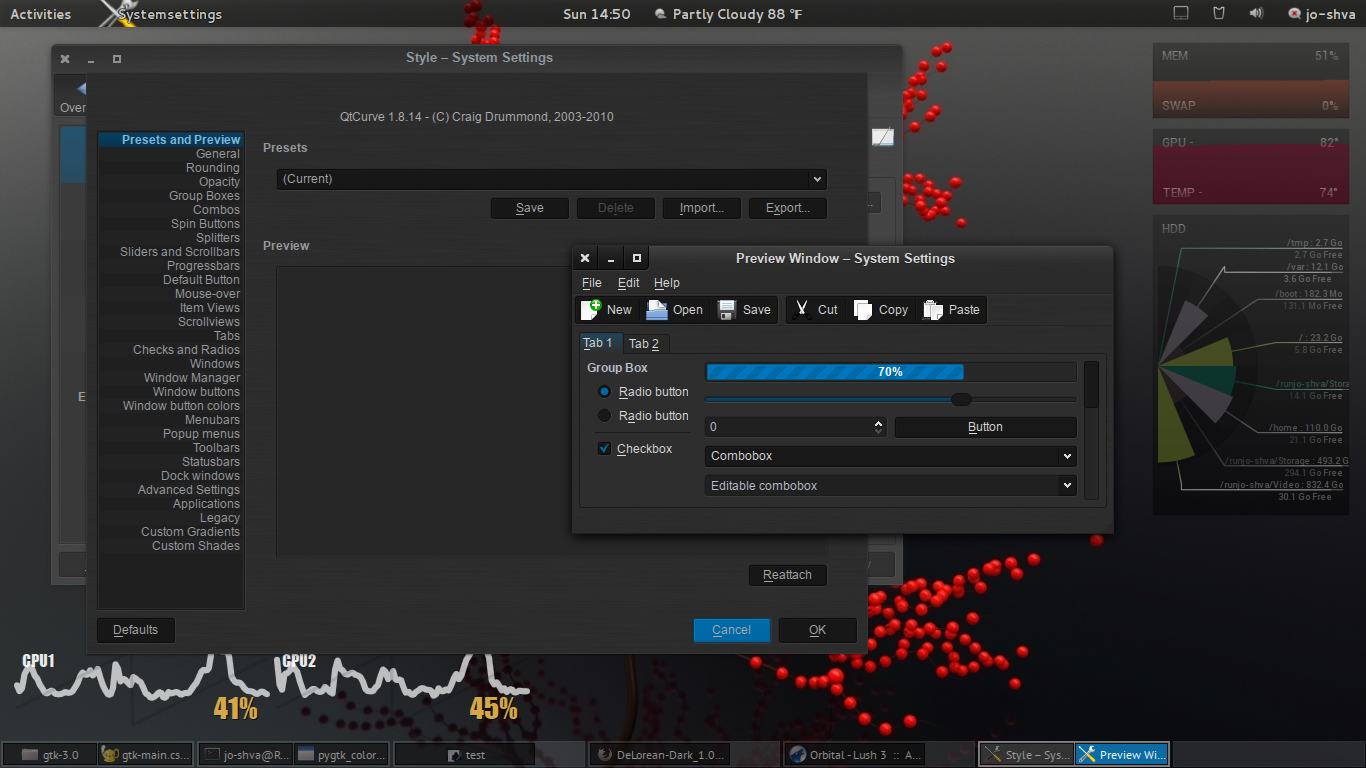ShopDreamUp AI ArtDreamUp
Deviation Actions
Suggested Deviants
Suggested Collections
Description
Qt(KDE) Theme resembling the DeLorean-Dark Theme.
This will fix issues with the rendering of QT apps(Clementine, Amarok, etc) in Gnome3 while using DeLorean-Dark as your Gnome Theme.
It fixes bugs having to due with TreeViews and TreeViews-Text being indistinguishable from one another in Qt apps. With it being native Qt the rendering is much crisper and cleaner.
This is not a full fledged KDE theme yet. I will get to finishing the Kwin part of the theme in the near future.
Includes:
Requirements:
Installation:
Unpack the downloaded zip archive.
Open 'systemsettings' click on 'application-appearance' then click on 'Style'.
For 'widget-style' select 'QtCurve' and then click on 'Configure'.
In the new window select 'Import' and choose the Delorean-Dark.qtcurve archive.
Select 'OK'.
Next, select 'Colors' and 'Import Scheme' choose the DeLoreanDark.colors file and select it and click 'Apply'.
Now you may close 'systemsettings'.
Lastly open 'qtconfig' (type it into terminal if you like). In the Appearance tab under 'select GUI style' choose 'QtCurve' and 'Save'.
You can then adjust the fonts etc, when you are finished save and close 'qtconfig'.
In the event QtCurve doesn't show in the drop-down-menu for 'selecting GUI styles' (this works for Arch Linux, other distros may vary) you may need to set the environment variable QT_PLUGIN_PATH. E.g. put
'export QT_PLUGIN_PATH=$HOME/.kde4/lib/kde4/plugins/:/usr/lib/kde4/plugins/' into your /etc/profile (or ~/.profile if you do not have root access). qtconfig should then be able to find your kde styles.
This will fix issues with the rendering of QT apps(Clementine, Amarok, etc) in Gnome3 while using DeLorean-Dark as your Gnome Theme.
It fixes bugs having to due with TreeViews and TreeViews-Text being indistinguishable from one another in Qt apps. With it being native Qt the rendering is much crisper and cleaner.
This is not a full fledged KDE theme yet. I will get to finishing the Kwin part of the theme in the near future.
Includes:
- DeLorean-Dark.qtcurve
- DeLoreanDark.colors
Requirements:
- systemsettings(KDE settings manager)
- QtCurve
- Qt4 (provides qtconfig)
Installation:
Unpack the downloaded zip archive.
Open 'systemsettings' click on 'application-appearance' then click on 'Style'.
For 'widget-style' select 'QtCurve' and then click on 'Configure'.
In the new window select 'Import' and choose the Delorean-Dark.qtcurve archive.
Select 'OK'.
Next, select 'Colors' and 'Import Scheme' choose the DeLoreanDark.colors file and select it and click 'Apply'.
Now you may close 'systemsettings'.
Lastly open 'qtconfig' (type it into terminal if you like). In the Appearance tab under 'select GUI style' choose 'QtCurve' and 'Save'.
You can then adjust the fonts etc, when you are finished save and close 'qtconfig'.
In the event QtCurve doesn't show in the drop-down-menu for 'selecting GUI styles' (this works for Arch Linux, other distros may vary) you may need to set the environment variable QT_PLUGIN_PATH. E.g. put
'export QT_PLUGIN_PATH=$HOME/.kde4/lib/kde4/plugins/:/usr/lib/kde4/plugins/' into your /etc/profile (or ~/.profile if you do not have root access). qtconfig should then be able to find your kde styles.
© 2012 - 2024 killhellokitty
Comments4
Join the community to add your comment. Already a deviant? Log In
Is there a Windows version?