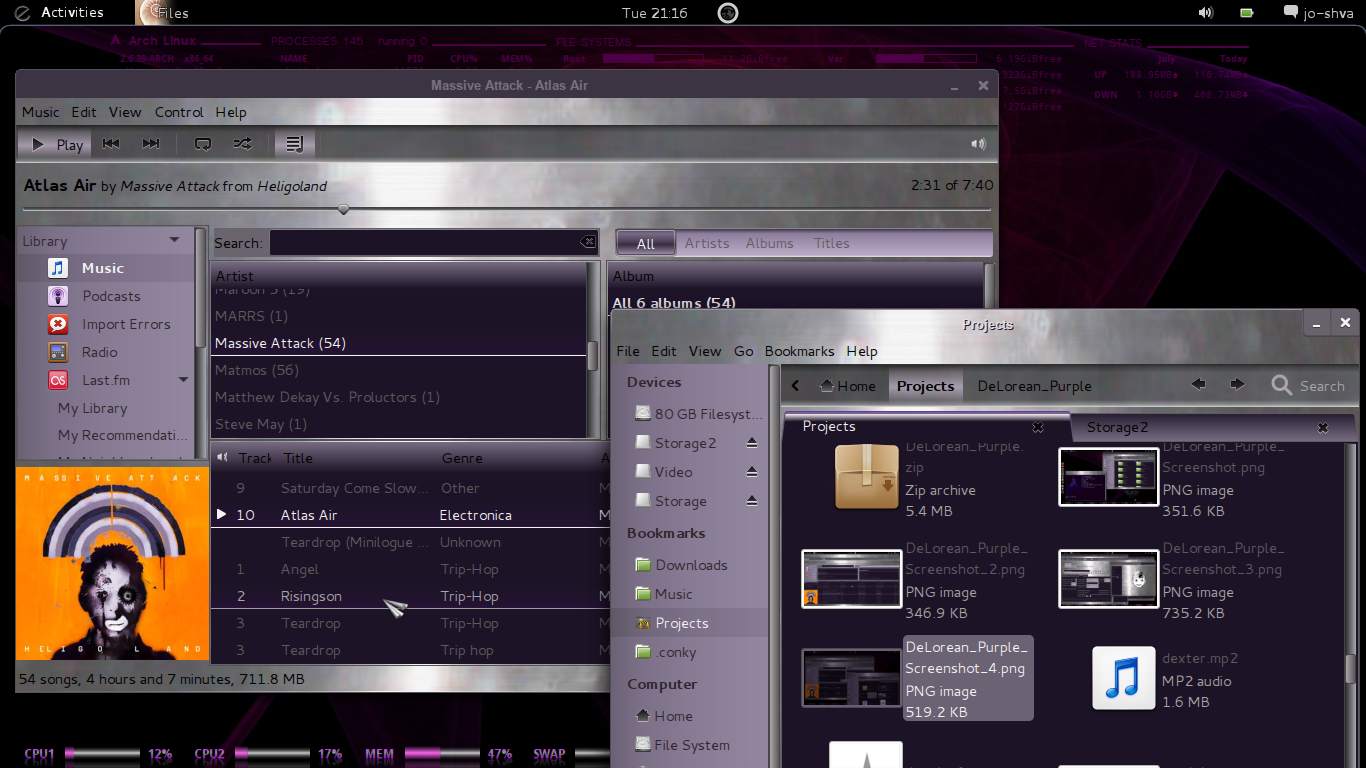ShopDreamUp AI ArtDreamUp
Deviation Actions
Suggested Deviants
Suggested Collections
You Might Like…
Description
DeLorean_Purple, Gtk3 & Gtk2 theme, with DeLorean_Metacity theme and Gedit Schema.
A hammered metal and chrome theme.
Requires: Unico-engine and Murrine-engine. This theme now requires the Unico GTK3 engine. (Only if you're using Gnome 3 or GTK3 applications.)
- [link](UBUNTU)
Important note: This theme is designed around Gnome 3.0.* and the r69 version of the Unico engine. Any later versions included with the development releases may break the theme.
If you don't install these engines - GTK2 applications will not be styled. So it's NOT a bug if for example GIMP or Firefox looks like Windows 98. It's just you who haven't installed the gtk2 engines.
- GTK2 engine Murrine 0.98.1.1 or later
- GTK2 pixbuf engine or the gtk(2)-engines package
Comments are welcomed!!! Please let me know about any bugs you may find. I am working a matching Gnome-shell theme. As well as alternate variations of both metal and color. Hope you enjoy the theme!
This theme is an experiment. It tests limitations in both gtk2 & gtk3. I believe it to be the first theme of its kind. I liken it to a photograph where the light-refraction is its subject.
Gtk2s limitations are that the menubar and toolbar image can both be stretched to any window size, or they can retain the proprtions of the original image and be either cropped on the right (if the image is smaller than window it is placed in) or be duplicated at the end of the image on the right side of the window. The "frame" or Gtkwindow can only be cropped (it can not be STRETCHED) with image duplication on the right side on the window when it exceeds the original size of the image.
The option i chose is to retain a static size image for the menubar and frame, so that the image will be seemless within the window. I chose the size for the image at 1024x768. The reason is so that the subject "light-refraction" remains cented for the average size (about 600+-) opened windows. Increasing the size of the image (to avoid image duplication on the right side of the window when it exceeds the size of 1024)for larger monitors changes the placement of the subject of the image far to the right in any opened window(the oposite problem is true if the subject"light-refraction" is placed further left on the image for a larger monitor); causing distorion of the optical illusion; ie the refraction is not centered within average sized widows. This is the limitation i havent been able to overcome within Gtk2.
Keep in mind the metalic image is the same as a photgraph or drawing with a subject as its focal point.
On the Gtk3...
To begin with, id like to praise the develpers of Gtk3 for its vast improvements!
Gtk3 automagically stretches images used for menubar and toolbar. And it handles the "frame" or Gtkwindow ".background" again differently than gtk2. The "frame" is automagically shrunk or stretched, depending on the size of the open window. Here the problem is that with small windows like the "calculator" app and medium windows like "totem" the meubar image is cropped and the frame image is shrunk. Which causes a seem between the meubar & frame. Its not a huge difference, but its there. But for large and expanded (fullscreen) window everything is stretched and seemless. As a result the image usually looks good on any size window and there is no duplication of the image on the right in larger windows. Metacity seems to handle the image in much the same way as gtk3 meubar or toolbar.
These are limitations of this theme. I havent discovered a better way around them. Please, contact me if you know of a way around the limitations i came up against to achieve a seemless image regardless of window/monitor size that keeps the subject "light-refraction" in the center.
This is not a "Light" nor a "Dark" theme. It is both, and a medium theme. Depending on the object the color shade must be different(text is a good example-black sometimes white, and sometimes another color that will be visible regardless of the object bieng light or dark or in the case of the frame, BOTH). In Gtk2 this is a theming nightmare! In Gtk3, its actually pretty easy. This theme has been my off-and-on hobby for 3yrs now. Its only because of Gtk3(the theme actually looks good to me in gtk3) that i chose to go ahead and release it.
There are differences between the gtk2 and gtk3 versions, like the buttons. I have no intention on making further changes to the gtk2 theme at present.
The reason the base theme is purple(it could just as easily been blue or green...etc) and not white is due to the window frame image having light-refraction, and the light refraction is white. A white base color then distorts the optical illusion...and looks awfull! In other words, the color WHITE or any very light shade color becomes ABSOLUTE foreground within the window and can easily distort the optical illusion.
A verion is in the works with a white base color. This version requires a metalic frame that has a light-difference and not a refraction. If that makes any sence.
Again, this theme is an experiment! Its my attempt at something different, something out of the ordinary. Placing a "picture" as the "frame" for all windows. Judge it on its own merrits please.
A hammered metal and chrome theme.
Requires: Unico-engine and Murrine-engine. This theme now requires the Unico GTK3 engine. (Only if you're using Gnome 3 or GTK3 applications.)
- [link](UBUNTU)
Important note: This theme is designed around Gnome 3.0.* and the r69 version of the Unico engine. Any later versions included with the development releases may break the theme.
If you don't install these engines - GTK2 applications will not be styled. So it's NOT a bug if for example GIMP or Firefox looks like Windows 98. It's just you who haven't installed the gtk2 engines.
- GTK2 engine Murrine 0.98.1.1 or later
- GTK2 pixbuf engine or the gtk(2)-engines package
Comments are welcomed!!! Please let me know about any bugs you may find. I am working a matching Gnome-shell theme. As well as alternate variations of both metal and color. Hope you enjoy the theme!
This theme is an experiment. It tests limitations in both gtk2 & gtk3. I believe it to be the first theme of its kind. I liken it to a photograph where the light-refraction is its subject.
Gtk2s limitations are that the menubar and toolbar image can both be stretched to any window size, or they can retain the proprtions of the original image and be either cropped on the right (if the image is smaller than window it is placed in) or be duplicated at the end of the image on the right side of the window. The "frame" or Gtkwindow can only be cropped (it can not be STRETCHED) with image duplication on the right side on the window when it exceeds the original size of the image.
The option i chose is to retain a static size image for the menubar and frame, so that the image will be seemless within the window. I chose the size for the image at 1024x768. The reason is so that the subject "light-refraction" remains cented for the average size (about 600+-) opened windows. Increasing the size of the image (to avoid image duplication on the right side of the window when it exceeds the size of 1024)for larger monitors changes the placement of the subject of the image far to the right in any opened window(the oposite problem is true if the subject"light-refraction" is placed further left on the image for a larger monitor); causing distorion of the optical illusion; ie the refraction is not centered within average sized widows. This is the limitation i havent been able to overcome within Gtk2.
Keep in mind the metalic image is the same as a photgraph or drawing with a subject as its focal point.
On the Gtk3...
To begin with, id like to praise the develpers of Gtk3 for its vast improvements!
Gtk3 automagically stretches images used for menubar and toolbar. And it handles the "frame" or Gtkwindow ".background" again differently than gtk2. The "frame" is automagically shrunk or stretched, depending on the size of the open window. Here the problem is that with small windows like the "calculator" app and medium windows like "totem" the meubar image is cropped and the frame image is shrunk. Which causes a seem between the meubar & frame. Its not a huge difference, but its there. But for large and expanded (fullscreen) window everything is stretched and seemless. As a result the image usually looks good on any size window and there is no duplication of the image on the right in larger windows. Metacity seems to handle the image in much the same way as gtk3 meubar or toolbar.
These are limitations of this theme. I havent discovered a better way around them. Please, contact me if you know of a way around the limitations i came up against to achieve a seemless image regardless of window/monitor size that keeps the subject "light-refraction" in the center.
This is not a "Light" nor a "Dark" theme. It is both, and a medium theme. Depending on the object the color shade must be different(text is a good example-black sometimes white, and sometimes another color that will be visible regardless of the object bieng light or dark or in the case of the frame, BOTH). In Gtk2 this is a theming nightmare! In Gtk3, its actually pretty easy. This theme has been my off-and-on hobby for 3yrs now. Its only because of Gtk3(the theme actually looks good to me in gtk3) that i chose to go ahead and release it.
There are differences between the gtk2 and gtk3 versions, like the buttons. I have no intention on making further changes to the gtk2 theme at present.
The reason the base theme is purple(it could just as easily been blue or green...etc) and not white is due to the window frame image having light-refraction, and the light refraction is white. A white base color then distorts the optical illusion...and looks awfull! In other words, the color WHITE or any very light shade color becomes ABSOLUTE foreground within the window and can easily distort the optical illusion.
A verion is in the works with a white base color. This version requires a metalic frame that has a light-difference and not a refraction. If that makes any sence.
Again, this theme is an experiment! Its my attempt at something different, something out of the ordinary. Placing a "picture" as the "frame" for all windows. Judge it on its own merrits please.
Comments5
Join the community to add your comment. Already a deviant? Log In
If you are using Gnome3 unico-engine is required [link] (I am guessing that you are using Ubuntu) I use ArchLinux, to my knowledge you can install Unico-engine (r69 version of the Unico engine) for 11.04Ubuntu.
As for the GTK2 you need Murrine Engine 0.98.1.1 or later, & pixbuf engine or the gtk(2)-engines package.
Ubuntu/Mint/Debian distros:
sudo apt-get install gtk2-engines-murrine gtk2-engines-pixbuf
Place the un-archived folder (DeLorean_Purple) in /urs/share/themes/ or i believe you can also put it in ~/.themes in your home folder--im not sure if the home folder location works for GTK3. To place the folder in /urs/share/themes/ Hit the Alt-F2 key type: gksu nautilus /usr/share/themes It will ask for your admin password then just copy the DeLorean_Purple folder from where you un-archived into /usr/share/themes folder.
In Gnome3 use "tweaktool" to load DeLorean_Purple as your theme or if using Gnome2 just open the "Appearance" app in preferences and change to the DeLorean_NewStyle in gtk2. Gnome3 will load both Gtk2 & 3 automagically.
I hope that helps. Let me know. Thanks for your comment!!! Good Luck!
As for the GTK2 you need Murrine Engine 0.98.1.1 or later, & pixbuf engine or the gtk(2)-engines package.
Ubuntu/Mint/Debian distros:
sudo apt-get install gtk2-engines-murrine gtk2-engines-pixbuf
Place the un-archived folder (DeLorean_Purple) in /urs/share/themes/ or i believe you can also put it in ~/.themes in your home folder--im not sure if the home folder location works for GTK3. To place the folder in /urs/share/themes/ Hit the Alt-F2 key type: gksu nautilus /usr/share/themes It will ask for your admin password then just copy the DeLorean_Purple folder from where you un-archived into /usr/share/themes folder.
In Gnome3 use "tweaktool" to load DeLorean_Purple as your theme or if using Gnome2 just open the "Appearance" app in preferences and change to the DeLorean_NewStyle in gtk2. Gnome3 will load both Gtk2 & 3 automagically.
I hope that helps. Let me know. Thanks for your comment!!! Good Luck!