ShopDreamUp AI ArtDreamUp
Deviation Actions
Suggested Deviants
Suggested Collections
You Might Like…
Featured in Groups
Description
Dorian has many unique characteristics. Such as, hovered buttons grow in size and insensitive buttons/widgets have a diagonal pattern distinguishing them from normal or active states.
Icons: F-Dark(Faenza)
Based on the Adwaita theme
INCLUDES
- Gtk2 Theme
- Gtk3 Theme
- Metacity/Mutter Themes - Basic and Retro: Left and Right
- Openbox Themes - Default(retro-box) and Dorian-Neon
- Ubuntu Software-Center Theme
- Chromium Browser Themes - Dorian and Dorian-Simple
- Firefox Browser Theme
REQUIREMENTS
- Gtk3 - version Gtk-3.10.*
- Gtk2 - version Gtk-2.24.17 or newer
- gtk-engine-unico - latest available version should be fine
- gtk-engine-murrine-0.98.1.1 (or newer)
- pixbuf-engine or the gtk(2)-engines package
INSTALATION
- Download the Dorian-Theme package from the top of this page. Unzip the archive, and copy the following four folders; dorian-theme-3.10, dorian-neon, dorian-retro-left-metacity and dorian-retro-right-metacity to '/usr/share/themes/' for system-wide installation, or to '~/.themes' for individual user.
*Should you have problems with the theme appearing incorrectly, warped or distorted(metacity in particular). It may be necessary to reinstall to '/usr/share/themes', and log-out and back in.
- Arch Linux & Manjaro
Install from Arch Linux AUR
If using yaourt, type in terminal: yaourt -S dorian-theme-3.10
- Ubuntu I am no longer maintaining the killhellokitty PPA.  Instead check-out Noobslab.com. Â
Trusty Tahr 14.04 has a great many issues when using this theme. Â
Including the window manager theme doesn't work. Â I do not know if or when this bug will be addressed. Â
Do not submit bug reports at this time. Â Thank You
Nautilus Pathbar Styles: squared(default), rounded(3.6 style), and normal button
- Open '/usr/share/themes/dorian-theme-3.10/gtk-3.0/gtk-main.css'
- Scroll to the last items on the page (a line containing:nautilus-pathbar.css).
- Uncomment the style you prefer, or comment all for normal buttons.
(Remove the /* from the front and */ from the back)
- Save and Log-out and back in; or try 'nautilus -q' in terminal.
CHANGELOG
12022013-1 Nemo theme finished with special attention to pathbar and split-view. Additional Nautilus-Pathbar theme added as default. Changed Column-Headers appearance.
12142013-1 Minor changes with tabs and new tabs for Gtk2. New matching scrollbars for Gtk2. Many various adjustments. This version takes it out of Beta.
12172013-1 Ubuntu/Unity fixes for panel and its music player buttons. Also overlay scrollbars. Added the package to Ubuntu repos for Saucy and Trusty.
12232013-1 Unity close/min/max buttons added. New buttons for metacity right/left retro themes. fixed column headers in Gtk2 to match with Gtk3.
105222014 Ubuntu window-manager is now working and themed.
license GPLv3
© 2013 - 2024 killhellokitty
Comments58
Join the community to add your comment. Already a deviant? Log In
AWESOME THEME! Thanks so much for this. I do have a quick question. All of my windows have a white border around them that your screenshots do not. Any idea what could be causing this or what I need to change? screenshot: plus.google.com/11829681013899…
Thanks!
Thanks!
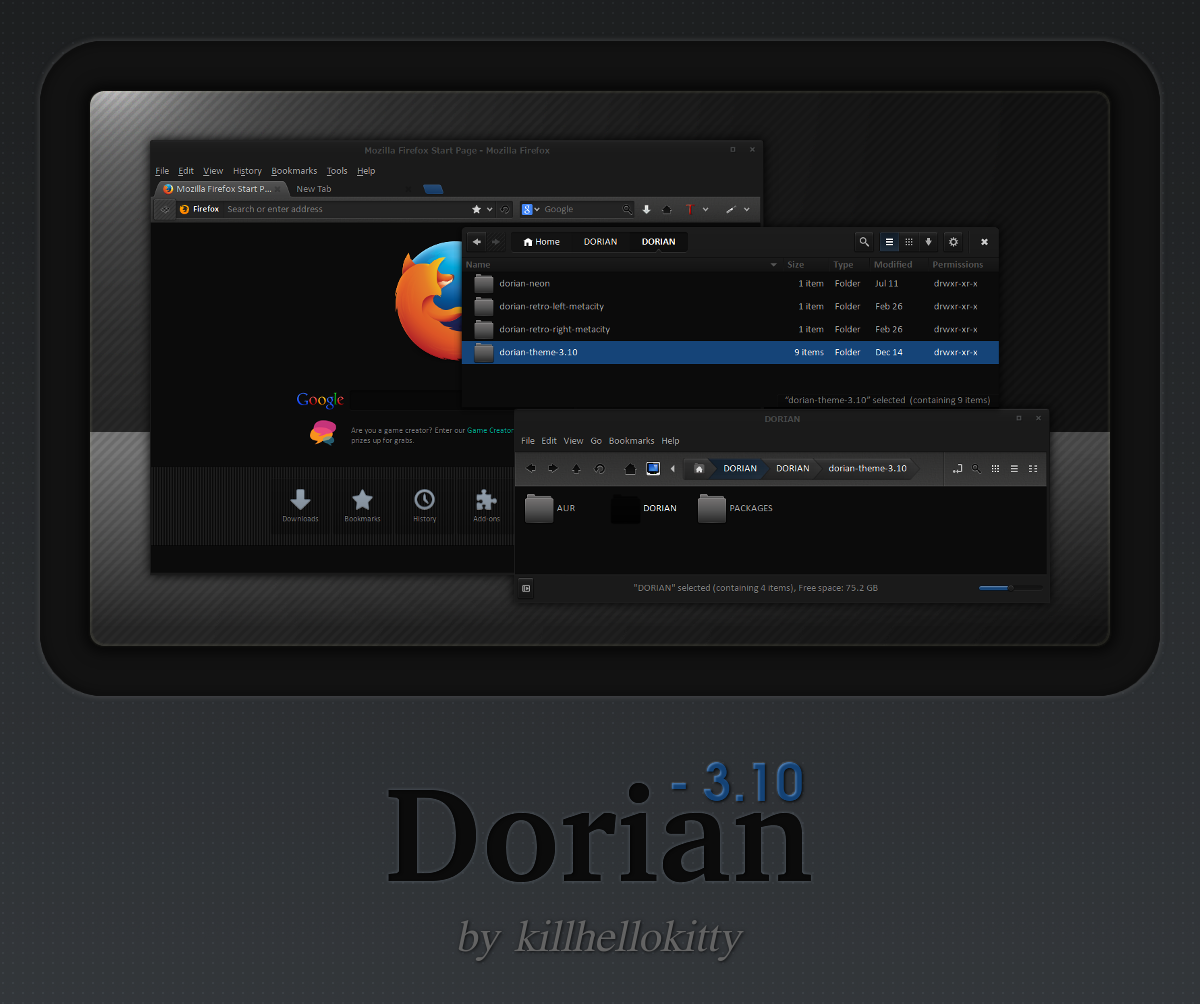
























![[Openbox] Thank You](https://images-wixmp-ed30a86b8c4ca887773594c2.wixmp.com/f/7210c91c-1c2a-47fb-bb38-07ed640beb36/dcmeux8-8966573d-b979-452c-af8e-746c95b0ad20.png/v1/crop/w_184)






